4.5. Specify Cell Styles For Each Column¶
Writers can specify
Style
for each column by column_styles attribute of writer classes.
- Sample Code:
import pytablewriter as ptw from pytablewriter.style import Style def main(): writer = ptw.MarkdownTableWriter( table_name="set style by column_styles", headers=[ "auto align", "left align", "center align", "bold", "italic", "bold italic ts", ], value_matrix=[ [11, 11, 11, 11, 11, 11], [1234, 1234, 1234, 1234, 1234, 1234], ], column_styles=[ Style(), Style(align="left"), Style(align="center"), Style(font_weight="bold"), Style(font_style="italic"), Style(font_weight="bold", font_style="italic", thousand_separator=","), ], # specify styles for each column ) writer.write_table() if __name__ == "__main__": main()
- Output:
# set style by styles |auto align|left align|center align| bold |italic|bold italic ts| |---------:|----------|:----------:|-------:|-----:|-------------:| | 11|11 | 11 | **11**| _11_| _**11**_| | 1234|1234 | 1234 |**1234**|_1234_| _**1,234**_|
You can also set Style to a specific column with an index or header by using set_style method:
- Sample Code:
from pytablewriter import MarkdownTableWriter from pytablewriter.style import Style def main(): writer = MarkdownTableWriter() writer.headers = ["A", "B", "C",] writer.value_matrix = [[11, 11, 11], [1234, 1234, 1234]] writer.table_name = "set style by column index" writer.set_style(1, Style(align="center", font_weight="bold")) writer.set_style(2, Style(thousand_separator=" ")) writer.write_table() writer.write_null_line() writer.table_name = "set style by header" writer.set_style("B", Style(font_style="italic")) writer.write_table() if __name__ == "__main__": main()
- Output:
# set style by column index | A | B | C | |---:|:------:|----:| | 11| **11** | 11| |1234|**1234**|1 234| # set style by header | A | B | C | |---:|-----:|----:| | 11| _11_| 11| |1234|_1234_|1 234|
4.6. Specify theme¶
Theme <https://pytablewriter.readthedocs.io/en/latest/pages/reference/theme.html#pytablewriter.style.Theme> consists of a set of style filters. The following command will install external predefined themes:
pip install pytablewriter[theme]
Themes can be set via the constructor of the writer classes or the set_theme method.
The following is an example of setting the altrow theme via the constructor.
altrow theme will be colored rows alternatively:
- Sample Code:
import pytablewriter as ptw writer = ptw.TableWriterFactory.create_from_format_name( "markdown", headers=["INT", "STR"], value_matrix=[[1, "hoge"], [2, "foo"], [3, "bar"]], margin=1, theme="altrow", ) writer.write_table()
- Output:
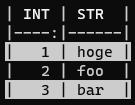
[theme] extras includes the following themes: